Here’s an update about an upcoming feature that will start showing its head in several places (Trace, Vantage, the command line event exporters …). In various cases, a customer may want to export a simpler format than normal EVP, such as just including event time, location and local magnitude. The new “Event Query Templates” option allows you to preconfigure these export templates (basically, collections of formatted columns) to allow re-use of them later.
The template editor is reached via the “Data” menu (if the necessary Template and Template Definition modules are installed)
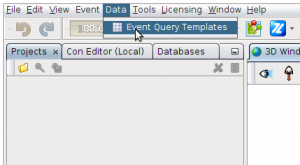
which leads to the following editor (similar to editing parameter filters):
Note that it is possible to add/remove columns from the list (the standard templates marked with a tick are read-only) and add new templates of your own. While very similar to filter editing, one important new feature is the ability to reorder columns, which can be done by dragging them inside their list of columns.
Now, the plan is that this set of per-machine queries can be saved and subsequently shared between various software. At the moment only Vantage uses it, but in future Trace and the command line exporters will also be able to use these saved templates (raw position on disk: ~/.ims/templatedef/**).
To use them in Vantage, right-click on your filtered event set, and explore the Export menu. The standard as well as your customised query templates should then be available as options, as seen below:
Note that the query templates is planned to only export to CSV formats – thus forcing them to be spreadsheet-friendly by default.
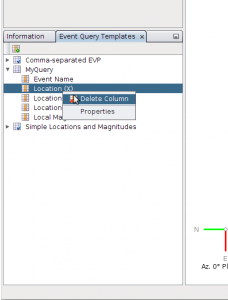
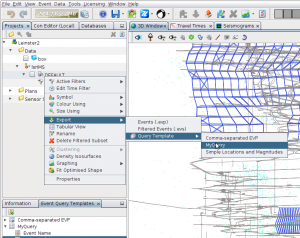
Tjaart has written some nice documentation about this feature as well, find it at http://software.imseismology.org/documents/IMS-DOC-SOFTWARE-TEMPLATES-201403-TdWv0.pdf